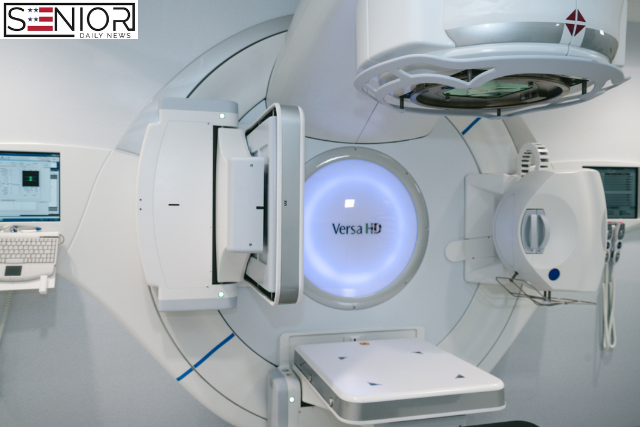Top Skype Replacement Apps for Seamless Communication

In today’s fast-paced digital landscape, staying connected has never been more important. For years, Skype reigned supreme as the go-to app for video calls, voice chats, and instant messaging. It became a household name and an essential communication tool for businesses, families, and friends across the world.
However, as technology continues to evolve, so do the tools we use. With Skype now officially discontinued, millions of users are seeking alternatives that can seamlessly fill the void. Whether you’re hosting remote meetings, catching up with family, or managing global teams, reliable communication apps have become indispensable.
This article will guide you through the top Skype replacement apps available today, helping you find the perfect fit for your personal and professional communication needs.
Top Skype Replacement Apps in 2025
1. Zoom
Zoom has become a household name, especially since the remote work boom. Known for its reliability and ease of use, it supports HD video and audio calls, webinars, and screen sharing.
Key Features:
- Supports large meetings with up to 1,000 participants (paid plans)
- Breakout rooms and webinar hosting
- Virtual backgrounds and recording options
- End-to-end encryption (optional for meetings)
Best For: Business meetings, webinars, and remote team collaborations.
2. Microsoft Teams
A part of the Microsoft 365 suite, Teams is designed for seamless workplace collaboration. It integrates chats, video calls, file sharing, and third-party app integrations.
Key Features:
- Deep integration with Office apps
- Persistent chat threads and channels
- File sharing and collaboration in real-time
- Customizable tabs and apps
Best For: Enterprise and organizational communication.
3. Google Meet
Google Meet offers a clean and intuitive interface with excellent integration into the Google ecosystem.
Key Features:
- Easy access via Gmail and Calendar
- Real-time captions powered by Google AI
- Supports up to 500 participants (Enterprise plan)
- Secure encryption
Best For: Google Workspace users and educational institutions.
4. Discord
Originally designed for gamers, Discord has expanded its reach to communities, creators, and professionals.
Key Features:
- Free voice, video, and text chat
- Server and channel organization
- Screen sharing and streaming
- Low-latency communication
Best For: Communities, casual conversations, and creative collaborations.
5. Slack
Slack is known for transforming team communication with its channel-based messaging. Though primarily text-focused, it also supports video and voice calls.
Key Features:
- Organized channel and direct messaging
- Integration with over 2,000 apps
- Workflow automation
- Video huddles and screen sharing
Best For: Teams and project management communication.
6. WhatsApp
WhatsApp remains one of the most popular communication apps globally. Its ease of use and robust encryption make it a favorite for personal and small team conversations.
Key Features:
- End-to-end encrypted messages and calls
- Group chats and voice/video calls
- Web and desktop apps
- Media sharing
Best For: Personal and small team communication.
7. Telegram
Telegram is renowned for its security and flexibility. Offering cloud-based messaging, it supports large groups and robust file sharing.
Key Features:
- End-to-end encryption in Secret Chats
- Groups with up to 200,000 members
- Voice chats and video calls
- File sharing up to 2GB per file
Best For: Privacy-conscious users and large community groups.
8. Signal
For users focused on privacy, Signal is the gold standard. Recommended even by security experts, it offers encrypted communications for individuals and groups.
Key Features:
- End-to-end encryption by default
- Self-destructing messages
- Voice and video calls
- Open-source and non-profit
Best For: Secure, private conversations.
9. Jitsi Meet
Jitsi Meet is an open-source video conferencing tool that requires no downloads or sign-ups.
Key Features:
- Free and open-source
- No account required
- Screen sharing and recording
- End-to-end encryption (experimental)
Best For: Quick, free, and anonymous meetings.
Choosing the Right Skype Alternative
The best alternative depends on your individual or business needs. If security is your priority, Signal or Telegram are excellent choices. For business communication, Microsoft Teams, Slack, and Zoom stand out. Casual and community chats might be better served by Discord or WhatsApp.
It’s also important to consider factors like budget, the number of users, and integration with existing tools. Many of these apps offer free versions, making it easy to try before committing.
FAQs About Skype Replacement Apps
Q1: Are Skype alternatives free?
Many apps, such as Zoom, Google Meet, Discord, and WhatsApp, offer free versions with basic features. Premium plans are available for advanced functionality.
Q2: Which Skype replacement is best for privacy?
Signal and Telegram are among the top choices for privacy-focused users due to their strong encryption and security features.
Q3: Can I use these apps for professional meetings?
Yes. Apps like Zoom, Microsoft Teams, and Google Meet are designed specifically for professional environments and support large-scale virtual meetings.
Q4: What is the easiest app to use for beginners?
WhatsApp and Google Meet offer simple interfaces that make them user-friendly for beginners.
Q5: Do Skype alternatives support screen sharing?
Yes, most apps, including Zoom, Microsoft Teams, Slack, Discord, and Jitsi Meet, offer screen-sharing features.
Conclusion
With Skype officially discontinued, choosing the right replacement is more important than ever. Fortunately, today’s communication landscape offers a wide array of apps tailored to meet every need—from secure one-on-one calls to large-scale team meetings. Whether you’re a professional, educator, casual user, or privacy advocate, there’s an app ready to take Skype’s place in your daily routine.
Explore your options, try a few, and find the one that offers the perfect balance of usability, features, and security. Seamless communication is still very much within reach—even in a post-Skype world.
Image Designed Using Canva