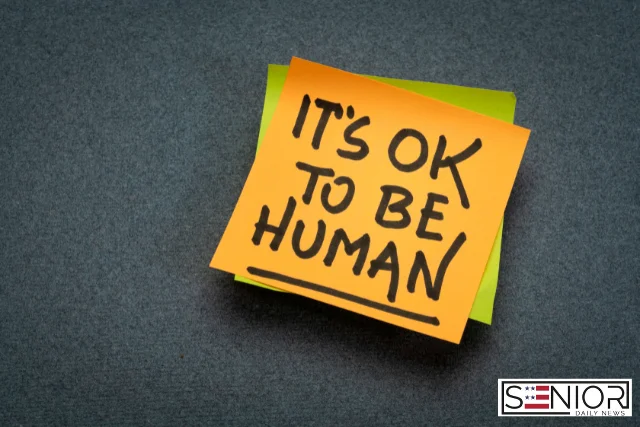The internet has opened up a world of opportunities for seniors, making education more accessible than ever. Whether you want to learn a new skill, explore a hobby, or stay mentally active, online learning offers flexibility and convenience—all from the comfort of your home.
If you’re new to online courses, don’t worry! This guide will walk you through everything you need to know to get started.
Why Online Learning is Great for Seniors
✅ Learn at Your Own Pace
Online courses allow you to learn when it’s convenient for you. Unlike traditional classes, you can pause, rewind, and review lessons as many times as needed.
✅ A Wide Range of Subjects
From history and languages to cooking, photography, and technology, online platforms offer courses on virtually any topic that interests you.
✅ Affordable or Free Options
Many online courses are low-cost or even free, making learning accessible for everyone.
✅ Stay Socially Engaged
Virtual classrooms and discussion forums help you interact with instructors and fellow learners, keeping you connected with a community.
Getting Started with Online Learning
1. Choose a Learning Platform
There are numerous platforms offering high-quality courses. Here are some popular options:
- Coursera – Offers university-level courses on a variety of subjects.
- Udemy – Great for personal development and hobby-related courses.
- Khan Academy – Free educational courses on a wide range of topics.
- LinkedIn Learning – Perfect for professional skills and career growth.
- Senior Planet – Specifically designed for older adults, covering topics like technology, health, and finance.
2. Set Up Your Tech
To get started, you’ll need:
✔ A computer, tablet, or smartphone
✔ A stable internet connection
✔ Headphones or speakers for better audio clarity
✔ A notepad or digital document to take notes
If you’re unfamiliar with technology, consider taking a basic computer skills course first.
3. Find the Right Course
Most platforms allow you to browse courses based on topic, level, and cost. Look for courses with good ratings and reviews to ensure quality content.
4. Stay Motivated
- Set a regular study schedule.
- Take breaks to avoid screen fatigue.
- Engage in online discussions for a better learning experience.
- Apply what you learn through practical exercises.
Additional Tips for a Smooth Learning Experience
💡 Adjust Text Size and Screen Settings – If you have trouble reading small text, adjust the font size on your device for better visibility.
💡 Use Captions – Many platforms offer subtitles or captions to help with understanding.
💡 Ask for Help – If you run into tech issues, don’t hesitate to ask a friend or family member for assistance.
Final Thoughts
Online learning is a fantastic way for seniors to stay mentally engaged, explore new passions, and even improve career skills. With the right resources and mindset, anyone can enjoy the benefits of lifelong learning.
So why not start today? Pick a course, grab your favorite drink, and dive into the exciting world of online education!