How to Use Digital Tools to Document and Share Ancestry

Understanding our roots and where we come from has always held deep personal significance. For centuries, families relied on oral history, paper records, and photo albums to keep the past alive. But in today’s digital age, documenting and sharing your family history has become more accessible, accurate, and interactive than ever before.
With the help of digital ancestry tools, anyone can explore their lineage, preserve family stories, build interactive family trees, and connect with relatives across the world. Whether you’re a genealogy beginner or someone looking to digitize generations of data, this guide will show you how to use modern technology to keep your ancestry alive for generations to come.
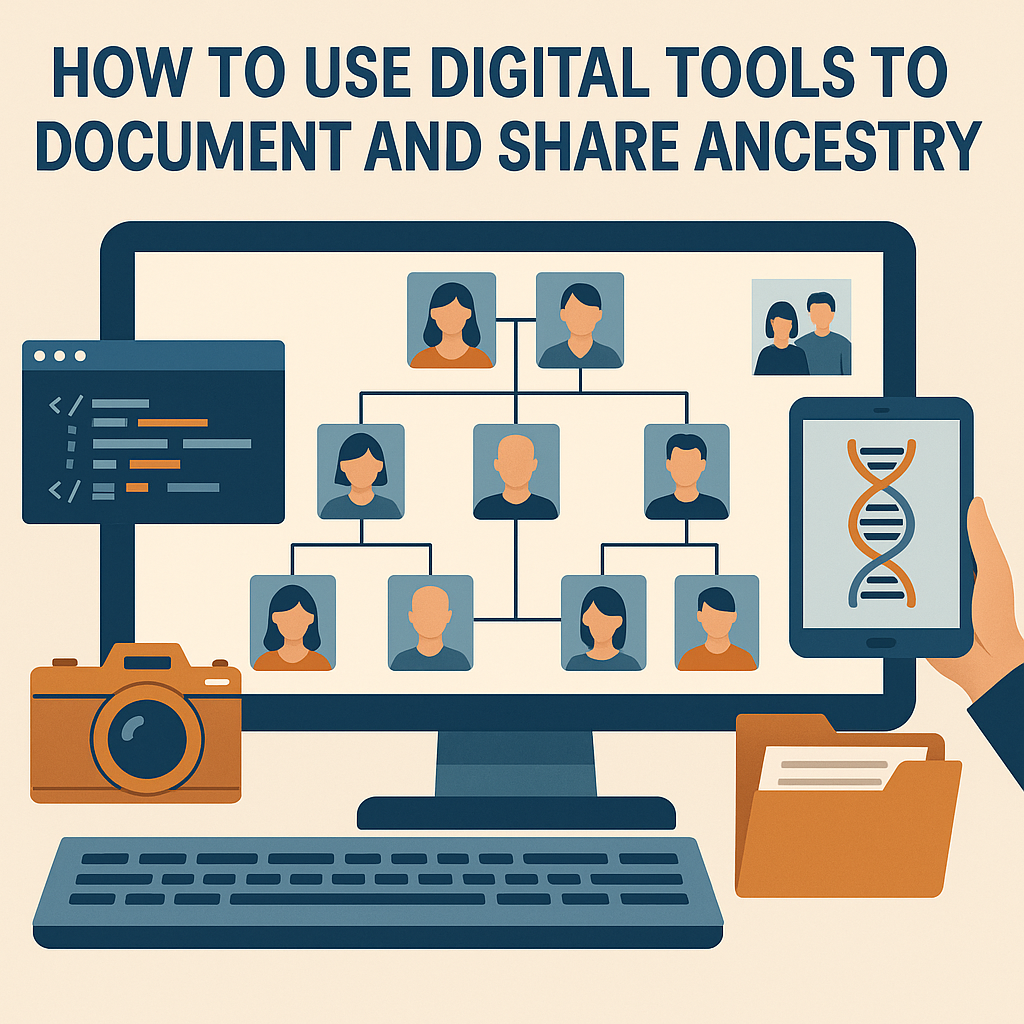
Why Documenting Ancestry Matters
Before diving into the tools, it’s important to understand why ancestry documentation is more than a hobby:
- Preservation of heritage: It ensures cultural traditions, languages, and stories are not lost.
- Family health history: Helps track genetic conditions or patterns.
- Personal identity: Provides a deeper sense of belonging and self-awareness.
- Connection: Reconnects families, especially in cases of immigration, war, or adoption.
Getting Started with Digital Ancestry Documentation
1. Gather What You Already Know
Begin by collecting names, dates, birthplaces, marriage certificates, old photos, and letters. Talk to older family members who can share oral history, anecdotes, and corrections.
Organize your material in categories:
- Vital records (birth, marriage, death)
- Census or immigration documents
- Military service
- Photographs
- Family stories and heirlooms
This initial research is crucial when entering data into digital platforms.
Best Digital Tools to Document and Share Ancestry
Here are some top-rated tools that cater to various aspects of digital genealogy:
1. Ancestry.com
Arguably the most well-known genealogy platform, Ancestry.com provides access to billions of historical records and allows you to build an interactive family tree.
Features:
- Automatic record hints
- DNA testing with relative matching
- Mobile app for on-the-go updates
- Integration with newspaper archives
Best for: Beginners and intermediate users who want a comprehensive platform.
2. MyHeritage
MyHeritage is a global genealogy platform offering tools in over 40 languages. It stands out for its photo enhancement and animation features.
Features:
- Smart Matches™ to connect with other family trees
- Record Detective™ for historical documents
- Deep Nostalgia™ to animate ancestor photos
- Family tree builder (desktop and online)
Best for: Users with European ancestry and those seeking visual storytelling options.
3. FamilySearch.org
A free service provided by The Church of Jesus Christ of Latter-day Saints, FamilySearch offers robust tools and access to global records.
Features:
- Collaborative family trees
- Free access to digitized records
- Online research assistance
- Wiki and research communities
Best for: Cost-conscious users and those wanting a collaborative experience.
4. Findmypast
Especially valuable for those with British or Irish roots, Findmypast includes parish records, newspapers, and military documents.
Features:
- British Isles focus
- Searchable historical newspapers
- Military service data
- Family tree builder
Best for: Researchers focusing on UK heritage.
5. DNA Testing Services
- 23andMe and AncestryDNA offer testing to uncover ethnic origins and health traits.
- LivingDNA is ideal for those with UK ancestry seeking a detailed regional breakdown.
Tip: DNA tools can be linked with your digital family tree to enhance accuracy and discover unknown relatives.
Complementary Tools to Enhance Documentation
Digital ancestry documentation goes beyond building a tree. Here are additional tools and methods to preserve and share your heritage:
1. Photo Digitization & Restoration
- Use apps like Google PhotoScan, Vivid-Pix Restore, or Photomyne to scan, enhance, and restore old photos.
- Label them with dates, locations, and names to preserve context.
2. Story Recording
- Apps like StoryCorps, Evernote, or Voicethread can capture audio interviews and stories.
- Record grandparents sharing life experiences, traditions, and recipes.
3. Digital Scrapbooking
- Platforms like Canva, Smilebox, or Shutterfly help create digital albums that combine photos, captions, and documents.
4. Cloud Storage
- Use Google Drive, Dropbox, or OneDrive to securely store digital files, back them up, and share them with family.
5. Timeline & Mapping Tools
- Twile and HistoryLines allow you to visualize family timelines and locations on maps for a dynamic history experience.
How to Share Your Ancestry Digitally
1. Create a Family Website
- Use platforms like WordPress, Wix, or Squarespace to build a private website dedicated to your family’s heritage.
- Include sections for a family tree, photo gallery, recipe exchange, and blog-style updates.
2. Private Social Media Groups
- Start a private Facebook group where family members can post updates, share documents, and engage with their heritage.
3. Digital Newsletters
- Use tools like Mailchimp to create monthly or quarterly family heritage newsletters that highlight new discoveries or birthdays.
4. Printed Keepsakes from Digital Tools
- Convert your digital tree into a family history book using services like Heritage Collector, MyCanvas, or Mixbook.
Security and Privacy Tips
While sharing ancestry data is rewarding, it’s essential to safeguard sensitive information.
- Use strong passwords and two-factor authentication on genealogy accounts.
- Avoid publicly posting details of living relatives.
- Regularly back up your data to multiple platforms.
- Use private settings when building shared trees or family websites.
Benefits of Using Digital Tools for Ancestry
- Accessibility: Cloud platforms allow access anytime, from any device.
- Collaboration: Family members across the globe can contribute in real time.
- Preservation: Digital backups reduce the risk of losing records due to natural disasters or time.
- Visualization: Tools offer timelines, photos, and DNA links to make history feel alive.
- Connection: Many people reconnect with lost relatives or discover unknown branches of their family.
FAQs: Using Digital Tools for Ancestry
Q: Can I use ancestry platforms for free?
A: Yes. Platforms like FamilySearch are completely free. Others like Ancestry.com and MyHeritage offer free trials and limited free features.
Q: What’s the difference between MyHeritage and Ancestry.com?
A: Both are comprehensive, but Ancestry.com offers more U.S.-focused records, while MyHeritage is strong internationally and offers unique photo tools.
Q: Is it safe to upload DNA data online?
A: Reputable companies follow strict privacy policies, but you should review their terms carefully. Avoid sharing DNA results on public forums.
Q: How can I involve my children or grandchildren?
A: Use visual tools like animated photos, interactive maps, or story apps. Turn it into a fun family project or school assignment.
Q: What if my family tree has gaps or conflicting data?
A: That’s normal. Use digital hints cautiously and always verify with official records or family sources.
Image Designed Using Canva






