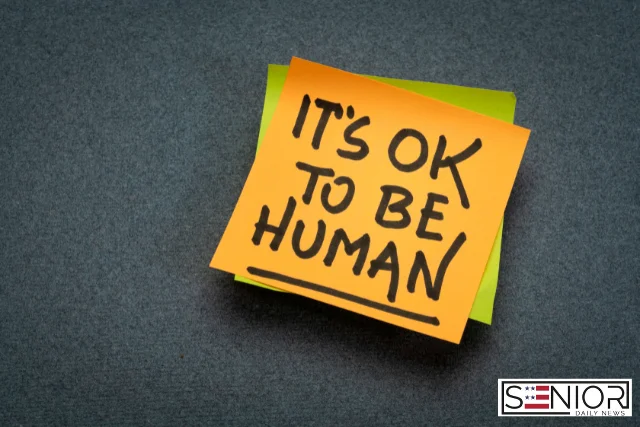How to Shop Online Safely and Securely?

Online shopping has become a go-to for convenience, variety, and even better deals than in-store shopping. However, the convenience also comes with risks—cybercriminals are always on the lookout to steal personal and financial information. To protect yourself while enjoying the perks of online shopping, follow these essential tips to shop safely and securely.
1. Shop from Trusted Websites
Always stick to well-known and reputable websites. Look for URLs that start with https://—the “s” stands for secure. Avoid clicking on links from unknown sources, especially in unsolicited emails or pop-up ads.
Tip: Bookmark your favorite and trusted online stores to avoid fake websites that mimic popular brands.
2. Use Strong and Unique Passwords
Your login credentials are your first line of defense. Use complex passwords that combine uppercase and lowercase letters, numbers, and symbols. Avoid using the same password across multiple sites.
Consider using a password manager to store and generate secure passwords.
3. Beware of Public Wi-Fi
Public Wi-Fi may be convenient, but it’s not secure. Avoid making purchases or entering sensitive information when connected to open or unsecured networks.
If necessary, use a trusted VPN to encrypt your connection while shopping online.
4. Enable Two-Factor Authentication (2FA)
Wherever possible, activate two-factor authentication for an added layer of security. It ensures that even if your password is compromised, there’s another verification step to protect your account.
5. Use Secure Payment Methods
Opt for credit cards or secure payment services like PayPal or Apple Pay. These methods often come with buyer protection that can help you dispute fraudulent charges.
Avoid wire transfers or sending cash, as these methods offer little to no recourse if something goes wrong.
6. Keep Your Devices Updated
Regularly update your computer, smartphone, and any apps you use for shopping. Security patches help protect your devices from the latest threats.
Don’t ignore those update notifications—they’re more important than they seem!
7. Watch Out for Scams and Fake Deals
If a deal seems too good to be true, it probably is. Be cautious of ridiculously low prices or pressure tactics like “limited-time offers” from unfamiliar sites.
Read reviews and do a quick Google search of the site if you’re unsure about its legitimacy.
8. Monitor Your Bank Statements
Regularly check your credit card and bank statements to spot any unauthorized charges. The earlier you catch fraudulent activity, the easier it is to address.
Set up transaction alerts to stay informed in real-time.
9. Be Cautious with Emails and Links
Phishing scams often arrive in the form of official-looking emails. Never click on suspicious links or download attachments from unknown senders.
Always visit the retailer’s website directly rather than clicking on a link in an email.
10. Know Your Rights and Return Policies
Before making a purchase, read the seller’s return, refund, and shipping policies. This can save you a lot of hassle if something goes wrong with your order.
Conclusion
With a little caution and the right tools, shopping online can be both convenient and safe. Always trust your instincts—if something feels off, take a step back and do your research. Stay informed, stay secure, and enjoy the benefits of digital shopping without the risks.
Photo by rupixen on Unsplash