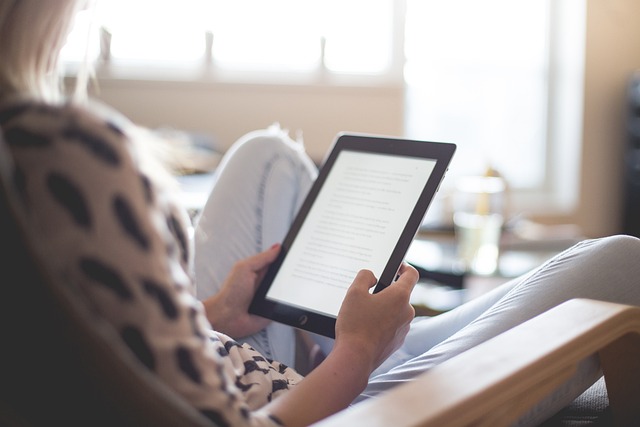Easy Steps to Keep Your Computer Secure

As more of our lives move online—banking, shopping, connecting with loved ones—keeping your computer safe is more important than ever. But don’t worry: protecting your computer doesn’t have to be complicated. Here are three simple steps to keep things secure and give you peace of mind.
1. Keep Your Software Up to Date
Your computer’s operating system (like Windows or macOS) and programs need regular updates to fix bugs and protect against new threats.
How to do it:
- Turn on automatic updates so your computer does the work for you.
- Restart your computer when updates are ready—it usually only takes a few minutes.
Tip: If you see a pop-up about updates, don’t ignore it—those updates often include important security fixes.
2. Use Strong Passwords (and Don’t Reuse Them)
Passwords are your first line of defense. Weak or repeated passwords make it easier for someone to access your accounts.
What makes a good password:
- At least 8–12 characters
- A mix of letters, numbers, and symbols
- Avoid using personal info like birthdays or pet names
Bonus Tip: Consider using a password manager, which remembers your passwords for you and keeps them secure.
3. Be Cautious with Emails and Links
Scammers often use emails or pop-up messages to trick you into clicking harmful links or giving away personal info.
Stay safe by:
- Not clicking on links or attachments from unknown senders
- Looking closely at the email address—scammers often fake familiar names
- Avoiding messages that feel urgent, threatening, or too good to be true
If you’re unsure, ask a family member or friend before clicking.
Photo by Centre for Ageing Better on Unsplash