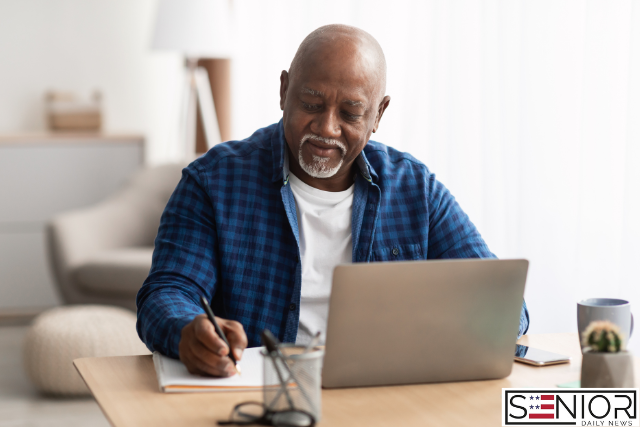Best Apps: From Health to Entertainment

Smartphones and tablets have become everyday essentials—not just for the younger generation, but increasingly for seniors as well. Whether it’s staying in touch with family, managing medications, exercising safely, or enjoying music and games, today’s mobile apps offer incredible value for older adults.
The good news? You don’t need to be tech-savvy to benefit from these tools. Many apps are senior-friendly, with large fonts, voice controls, and simple interfaces. In this guide, we’ve rounded up the best apps for seniors, covering everything from health and safety to communication, education, and entertainment.
Let’s explore the digital tools that are empowering seniors to live more connected, independent, and joyful lives.
Why Apps Are Great for Seniors
Before diving into specific recommendations, here’s why apps are a great asset for older adults:
- Convenience: Access health, news, and services from home.
- Connectivity: Stay in touch with family and friends easily.
- Cognitive stimulation: Games and learning apps keep the brain active.
- Independence: Manage medications, appointments, and safety without outside help.
- Entertainment: Watch shows, listen to music, or read without needing extra devices.
With that in mind, let’s look at the best apps across essential categories.
1. Best Health & Wellness Apps
1.1. Medisafe Medication Reminder
Purpose: Medication management
Why it’s great: Medisafe helps users remember to take their medications on time. The app sends alerts, tracks dosages, and even reminds you to refill prescriptions.
Features:
- Daily pill reminders
- Drug interaction warnings
- Caregiver syncing options
Free with optional premium upgrade
1.2. MyFitnessPal
Purpose: Nutrition and fitness tracking
Why it’s great: Seniors can log their meals, track calories, and monitor physical activity. MyFitnessPal supports overall wellness and weight management.
Features:
- Barcode scanner for packaged foods
- Integrates with other fitness apps
- Water, step, and exercise tracking
Free with premium option
1.3. Blood Pressure Companion
Purpose: Blood pressure monitoring
Why it’s great: Ideal for seniors managing heart health. You can log your readings, track trends, and share reports with your doctor.
Features:
- Graphs and history tracking
- Pulse and weight logging
- Easy export options
Free
1.4. Calm or Headspace
Purpose: Mindfulness and stress reduction
Why it’s great: Both apps offer guided meditations, breathing exercises, and sleep stories—excellent for reducing anxiety or improving sleep.
Features:
- Daily guided sessions
- Sleep soundtracks
- Relaxation techniques for seniors
Free with premium versions available
2. Best Safety Apps
2.1. Life360
Purpose: Location sharing and emergency alerts
Why it’s great: Allows family members to stay connected and know each other’s locations in real-time. Useful for seniors who live alone or travel frequently.
Features:
- Real-time GPS tracking
- SOS alerts with one tap
- Location history and battery status
Free with paid tiers for more features
2.2. Red Panic Button
Purpose: Emergency contact alert
Why it’s great: In a crisis, one tap sends your GPS location to selected contacts. Ideal for medical emergencies or falls.
Features:
- Sends pre-written messages instantly
- Simple one-button interface
- Works worldwide
Free and paid options
2.3. FallSafety Home
Purpose: Fall detection
Why it’s great: This app detects falls using phone sensors and sends alerts to caregivers or emergency contacts.
Features:
- Audible alarms
- Location sharing
- Works even if the phone screen is off
Free trial with subscription
3. Best Communication Apps
3.1. Zoom
Purpose: Video calls and virtual meetups
Why it’s great: Simple, accessible, and widely used. Seniors can use Zoom for family chats, online classes, or virtual events.
Features:
- Large, easy-to-tap controls
- Background noise suppression
- Screen sharing for tech support or fun
Free with upgrade options
3.2. WhatsApp
Purpose: Text, voice, and video communication
Why it’s great: Very popular for international families. You can send photos, voice notes, and videos at no cost over Wi-Fi.
Features:
- Encrypted conversations
- Group chats
- Voice and video calling
Free
3.3. Marco Polo
Purpose: Video messaging
Why it’s great: Combines texting and video calling—perfect for leaving “video voicemails” when family isn’t available in real time.
Features:
- Easy recording and playback
- Real-time or anytime messaging
- No scheduling needed
Free with premium upgrade
4. Best Learning & Brain-Training Apps
4.1. Lumosity
Purpose: Brain training games
Why it’s great: Designed by neuroscientists to challenge memory, attention, and reasoning. Ideal for cognitive health in seniors.
Features:
- Daily mental workouts
- Personalized progress tracking
- Variety of fun games
Free with premium subscription
4.2. Duolingo
Purpose: Language learning
Why it’s great: Seniors can learn new languages for travel or brain health. The gamified interface is both fun and stimulating.
Features:
- Dozens of languages
- Daily practice reminders
- Voice recognition and speaking practice
Free with optional premium
4.3. Audible
Purpose: Audiobooks
Why it’s great: Perfect for seniors with vision issues or anyone who prefers listening to reading. Enjoy fiction, non-fiction, and educational content.
Features:
- Adjustable playback speed
- Huge library of books and podcasts
- Easy-to-navigate interface
Subscription required after free trial
4.4. YouTube
Purpose: Tutorials, music, documentaries
Why it’s great: Seniors can learn everything from cooking and tech skills to gardening or travel. YouTube offers endless free content.
Features:
- Subtitles and accessibility tools
- Personalized suggestions
- Voice search feature
Free with optional YouTube Premium
5. Best Entertainment & Hobby Apps
5.1. Spotify or Pandora
Purpose: Music streaming
Why it’s great: Seniors can create playlists, discover new artists, or revisit classics. Music promotes memory and mood enhancement.
Features:
- Genre or decade playlists
- Podcasts and talk shows
- Offline listening (premium)
Free with ads; subscriptions available
5.2. Kindle
Purpose: E-books
Why it’s great: The Kindle app turns your phone or tablet into a library. Seniors can adjust font size and brightness for comfort.
Features:
- Thousands of free and paid titles
- Built-in dictionary
- Night mode for eye comfort
Free app; books may cost
5.3. Jigsaw Puzzle by MobilityWare
Purpose: Digital puzzles
Why it’s great: Solving jigsaw puzzles digitally helps maintain mental acuity and fine motor skills without cleanup.
Features:
- Thousands of puzzle options
- Adjustable difficulty
- Daily challenges
Free with optional in-app purchases
5.4. Words with Friends
Purpose: Social word game
Why it’s great: Combines fun with brain stimulation and lets seniors connect with friends or family in friendly competition.
Features:
- Real-time and turn-based gameplay
- Chat function
- Leaderboards and badges
Free with ads; premium version available
Tips for Seniors New to Apps
If you or a loved one is new to using apps, here are a few tips to make the transition easier:
- Start with 2–3 apps at a time to avoid overwhelm
- Use voice assistants like Siri or Google Assistant for navigation
- Adjust display settings (larger font, high contrast)
- Join a class or watch tutorials on how to use apps
- Ask family or friends for help with downloads and updates
Most importantly—don’t be afraid to explore! Technology is there to serve you, not frustrate you.
Image Designed Using Canva